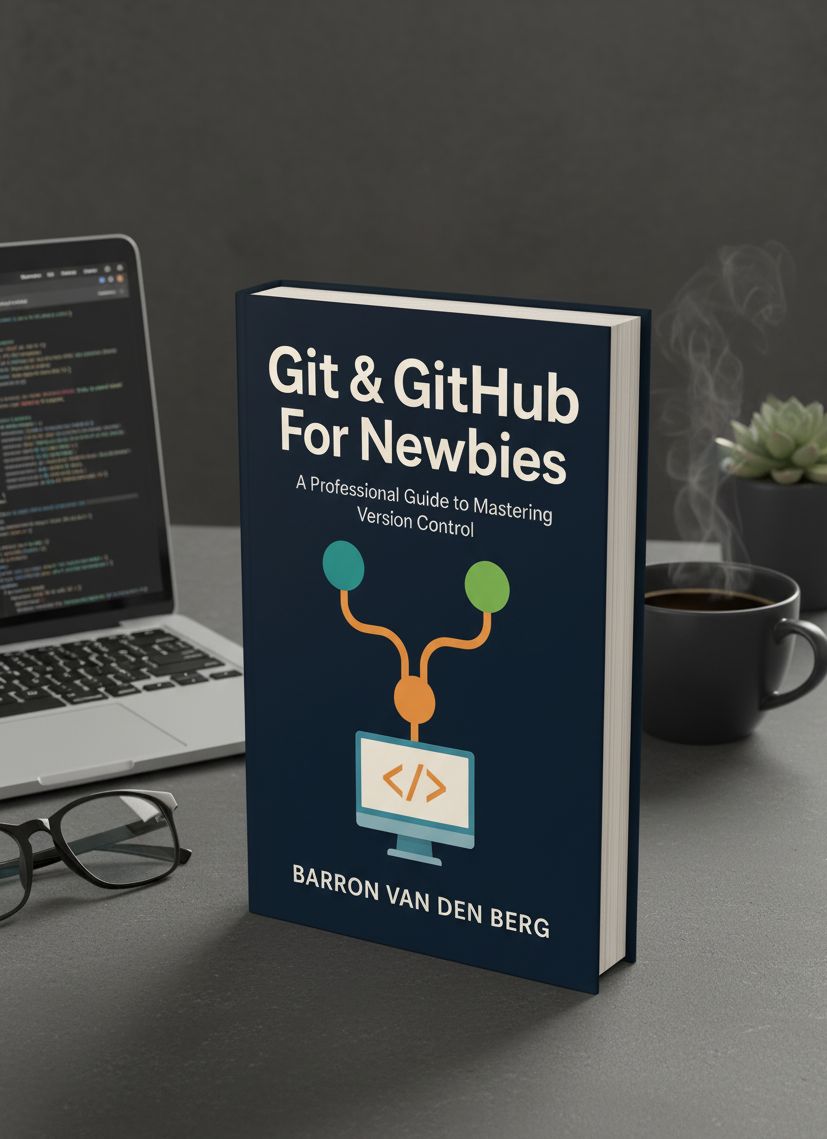THE BERG CODEX
Git & GitHub for Newbies: Complete Developer's Guide (2025 Edition)
Git & GitHub for Newbies: Complete Developer's Guide (2025 Edition)
Couldn't load pickup availability
Transform from Git-Anxious to Git-Confident in Just Days
Are you a developer who breaks into a cold sweat when someone mentions "merge conflicts"? You're not alone.
This comprehensive 156-page guide eliminates Git confusion forever and builds the professional version control skills that separate junior developers from industry professionals.
What You'll Master
🎯 Foundation Mastery
- Version Control Fundamentals - Understand the "why" behind every Git operation
- Professional Setup - Complete installation and configuration for any operating system
- Your First Repository - Build confidence with hands-on practice from day one
- Essential Workflow - Master the daily Git operations every developer needs
🤝 Collaboration Excellence
- GitHub Integration - Seamless workflow between local Git and remote repositories
- Branching Strategies - Professional approaches to feature development and releases
- Merge Conflict Resolution - Turn your biggest Git fear into a routine skill
- Team Collaboration - Work effectively with developers worldwide
🚀 Advanced Professional Skills
- GitHub Actions Automation - Modern CI/CD practices for efficient deployment
- GitHub Pages Hosting - Free, professional website hosting for your projects
- Security Best Practices - Protect your code and credentials like a pro
- Release Management - Professional tagging and version control strategies
Why This Guide Works Differently
❌ Most Git tutorials teach you commands ✅ This guide teaches you professional thinking
❌ Other resources assume prior knowledge ✅ We start from absolute zero and build systematically
❌ Traditional courses focus on solo development ✅ We emphasize real-world team collaboration from chapter one
❌ Generic examples that don't relate to your work ✅ Practical scenarios you'll actually encounter as a developer
Complete Chapter Breakdown (156 Pages)
Part I: Foundation Building
- Chapter 1: Introduction to Version Control - Why Git matters for your career
- Chapter 2: Understanding Git - Core concepts explained clearly
- Chapter 3: Installing Git and Initial Setup - Complete configuration guide
Part II: Essential Skills
- Chapter 4: Git Basics - Your First Repository - Hands-on practice
- Chapter 5: Exploring the Git Workflow - Daily operations mastery
- Chapter 6: Advanced Workflow Techniques - Professional practices
Part III: Collaboration Mastery
- Chapter 7: Cloning and Forking Repositories - Working with existing projects
- Chapter 8: Working with Branches - Feature development strategies
- Chapter 9: Merging and Resolving Conflicts - Turn fear into confidence
- Chapter 10: Undoing Changes and Resetting - Safe error recovery
Part IV: GitHub Professional Skills
- Chapter 11: Collaborating on GitHub - Team workflows and best practices
- Chapter 12: Managing Issues and Projects - Professional project organization
- Chapter 13: Git Tags and Releases - Version management strategies
- Chapter 14: GitHub Actions and Automation - Modern deployment practices
Part V: Advanced Applications
- Chapter 15: GitHub Pages for Hosting - Free website deployment
- Chapter 16: Security and Best Practices - Protect your work professionally
- Chapter 17: GUI Clients and IDE Integrations - Visual tools and shortcuts
- Chapter 18: Real-World Projects and Final Tips - Apply everything you've learned
Perfect For These Developers
🎓 Complete Beginners
Never touched Git before? Perfect. We start from the very beginning with clear explanations and zero assumptions.
💼 Career Changers
Transitioning into tech? Master the version control skills that every professional developer needs.
🎒 Bootcamp Graduates
Fill the Git knowledge gaps that most bootcamps don't have time to cover properly.
🏠 Self-Taught Developers
Learn the professional practices and workflows used by development teams worldwide.
👥 Team Leaders
Establish best practices and efficient workflows for your development team.
What Changes for Your Career
Before This Guide:
- Avoid collaborative projects due to Git anxiety
- Struggle with merge conflicts and lose work
- Appear less professional due to poor version control practices
- Miss opportunities to contribute to open source projects
- Work in isolation instead of learning from team collaboration
After Mastering This Content:
- Confidently join any development team or project
- Resolve conflicts and manage complex branching strategies
- Set up professional deployment pipelines with automation
- Contribute meaningfully to open source communities
- Lead technical discussions about workflow and best practices
Bonus Value Included
🔐 Security Mastery
- SSH key setup and management
- Credential protection strategies
- Repository security best practices
🛠️ Tool Integration
- Popular GUI client recommendations
- IDE integration setup guides
- Command line vs visual tool strategies
🚨 Troubleshooting Guide
- Common error solutions
- Recovery strategies for mistakes
- Professional debugging approaches
📋 Reference Materials
- Quick command reference sheets
- Best practices checklists
- Professional workflow templates
Student Success Stories
"I went from avoiding Git to becoming the go-to person for repository questions at my company. This guide filled all the knowledge gaps I didn't even know I had." — Sarah M., Full-Stack Developer
"Finally, Git explanations that make sense! I wish I had this resource when I started my coding journey." — Marcus T., Career Changer
"The collaboration sections were game-changers. I'm now confidently contributing to open source projects." — Jennifer L., Frontend Developer
Your Investment in Professional Growth
What You Get:
- 156 pages of comprehensive, beginner-friendly content
- Lifetime access - No subscriptions or recurring fees
- Instant download - Start learning immediately
- Mobile-friendly PDF - Learn anywhere, anytime
- Professional reference - Keep coming back as you grow
What You Avoid:
- Expensive courses that assume prior knowledge
- Scattered tutorials that don't build systematically
- Generic content that doesn't apply to real development work
- Trial-and-error learning that wastes months of time
30-Day Confidence Guarantee
Master Git fundamentals and collaboration workflows within 30 days, or get your money back.
We're confident this guide will transform your development workflow and boost your professional confidence.
Start Your Git Transformation Today
Don't let another day pass struggling with version control or avoiding collaborative projects.
Join thousands of developers who've mastered these essential professional skills.
Your development career deserves confident version control mastery.
Technical Specifications
- Format: PDF (works on all devices)
- Length: 156 pages
- Compatibility: Windows, macOS, Linux
- Requirements: No prior Git experience needed
- Updated: 2025 best practices and modern workflows
- Language: English
- Difficulty: Beginner to Intermediate
Transform your development workflow. Master professional Git skills. Advance your career with confidence.
Share